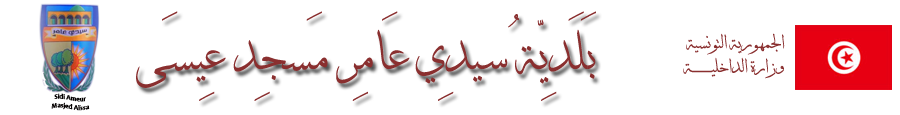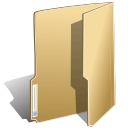
Joomla! (52)
Children categories
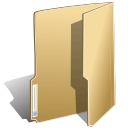
Extensions (41)
The Joomla! content management system lets you create webpages of various types using extensions. There are 5 basic types of extensions: components, modules, templates, languages, and plugins. Your website includes the extensions you need to create a basic website in English, but thousands of additional extensions of all types are available. The Joomla! Extensions Directory is the largest directory of Joomla extensions.
Breadcrumbs provide a pathway for users to navigate through the site. Help
This module displays a menu on the site (frontend). Menus can be displayed in a wide variety of ways by using the menu options and css menu styles. Help
This module provides search using the Smart Search component. You should only use it if you have indexed your content and either have enabled the Smart Search content plugin or are keeping the index of your site updated manually. Help.
This module shows an iFrame window to specified location. Help
The syndicate module will display a link that allows users to take a feed from your site. It will only display on pages for which feeds are possible. That means it will not display on single article, contact or weblinks pages, such as this one. Help
This module shows information about your server installation together with statistics on the Web site users, number of Articles in your database and the number of Web links you provide.
This module will display a search box. Help
Search
The language switcher module allows you to take advantage of the language tags that are available when content, modules and menu links are created.
This module displays a list of available Content Languages for switching between them.
When switching languages, it redirects to the Home page, or associated menu item, defined for the chosen language. Thereafter, the navigation will be the one defined for that language.
The language filter plugin must be enabled for this module to work properly.
To view an example of the language switch moduler module, go to the site administrator and enable the language filter plugin and the language switcher module labelled "language switcher" and visit the fruit shop or park sample sites. Then follow the instructions in this tutorial.
This module displays the list of weblinks in a category. Help
This module displays a random image from your chosen image directory. Help
More...
This module shows the Joomla! copyright information. Help
This module allows the displaying of a syndicated feed. Help
This module allows you to create your own HTML Module using a WYSIWYG editor. Help
The banner module is used to display the banners that are managed by the banners component in the site administrator. Help.